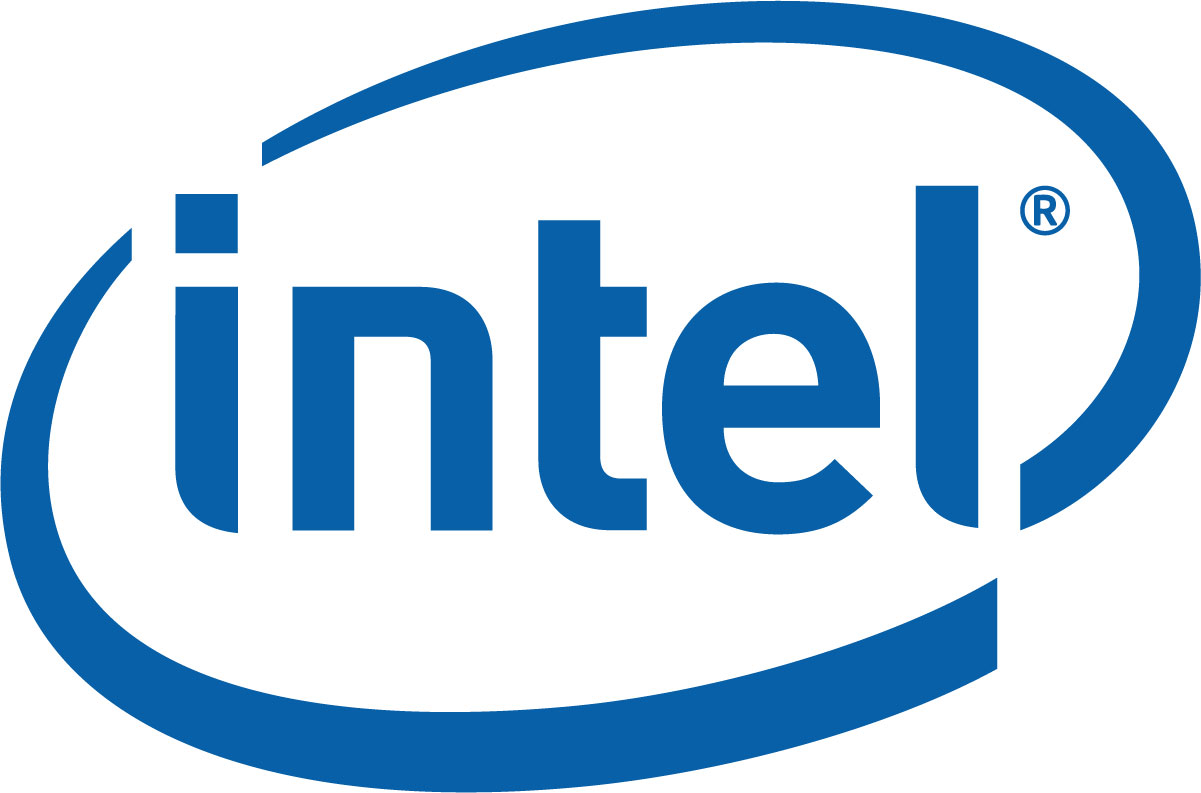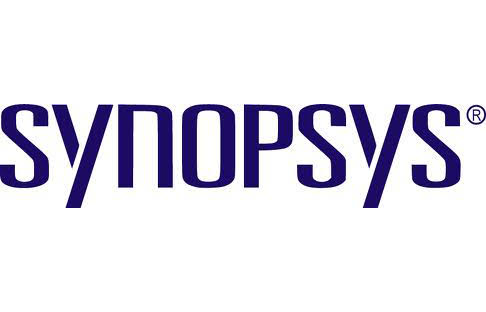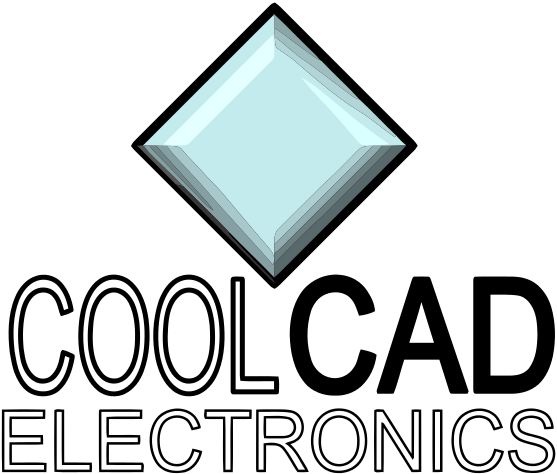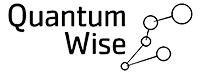|
|
|
|
|
|
|
|
Technical Sponsor: |
Notification Letters
The notification letters have been sent out on June 10th, 2015. If you have not received your letter, please contact sispad@umd.edu .
Manuscript Submission
Full Paper Submission Deadline Extended: July 20 2015
Your full paper is limited to four single-spaced pages including text, figures, tables and references. All papers must be submitted in PDF format and comply with the IEEE conference proceedings format. You will be given the opportunity to upload your final PDF file after you file has been determined IEEE compliant via the online PDF eXpress Plus tool. Instructions for accessing the tool are noted below.
Submitted papers must conform exactly to the IEEE conference proceedings format. Manuscript templates are available from the following URL (Please use the US Letter templates): http://www.ieee.org/conferences_events/conferences/publishing/templates.html. Do not adjust or modify the margins, font type or font size. Any papers submitted with deviations from this template may be returned.
Submissions must be completed no later than July 20, 2015. Submissions are through the PDF eXpress Plus site. Please read the instructions here carefully before submission and find the link below. .
General information about the poster session and formats is given in this PDF document.
Before Submission
Proofread your source document thoroughly to confirm that it will require no revision.
Creating Your PDF eXpress Account
Go to the IEEE PDF eXpress Plus site.
First-time users should do the following:
- Select the "New Users - Click Here" link.
- Enter the following:
- Conference ID: 36504XP
- Your e-mail address
- A password
- Continue to enter information as prompted.
An online confirmation will be displayed and an e-mail confirmation will be sent to you verifying your account setup.
Previous users of IEEE PDF eXpress or IEEE PDF eXpress Plus need to follow the above steps, but should enter the same password that was used for previous conferences. Verify that your contact information is valid.
Checking to make sure your paper is IEEE-compliant and submitting your paper
- After you have logged into the site, select "Create New Title", enter the title of your paper in the text field box, and select "Submit File for Checking or Converting".
- Browse to find your file on your computer and select "Upload File", then select "Continue" on the next screen to check your file.
- Once your file has been accepted as compliant, select "Approve for Collection".
- Rename your file with the filename "Lastname_Firstname.pdf". (i.e. John Smith's file would be named Smith_John.pdf). DO NOT follow the suggestion given on the screen for renaming your file. Select "Approve for Collection" to submit your final paper for the conference proceedings.
- You will be returned to the "Home - Title Status" screen and your submission is complete.
Making revisions to your submission
- If you need to make a revision to your final paper after PDF eXpress has approved your submission, you will need start over by selecting "Create New Title" on the "Home - Title Status" screen.
- When renaming your file before submitting, be sure to add a version number (i.e. v1, v2) to the file name. For example, based on the example above, the filename would be "Smith_John_v1.pdf". Select "Approve for Collection" to submit your final paper for the conference proceedings.
Contacting PDF eXpress Support
Access the Publications Support Center for IEEE PDF eXpress. If you do not find an answer in the "Find Answers" tab, go to the "Ask A Question" tab. Your question will be forwarded to IEEE PDF Support and answered within 3 business days.